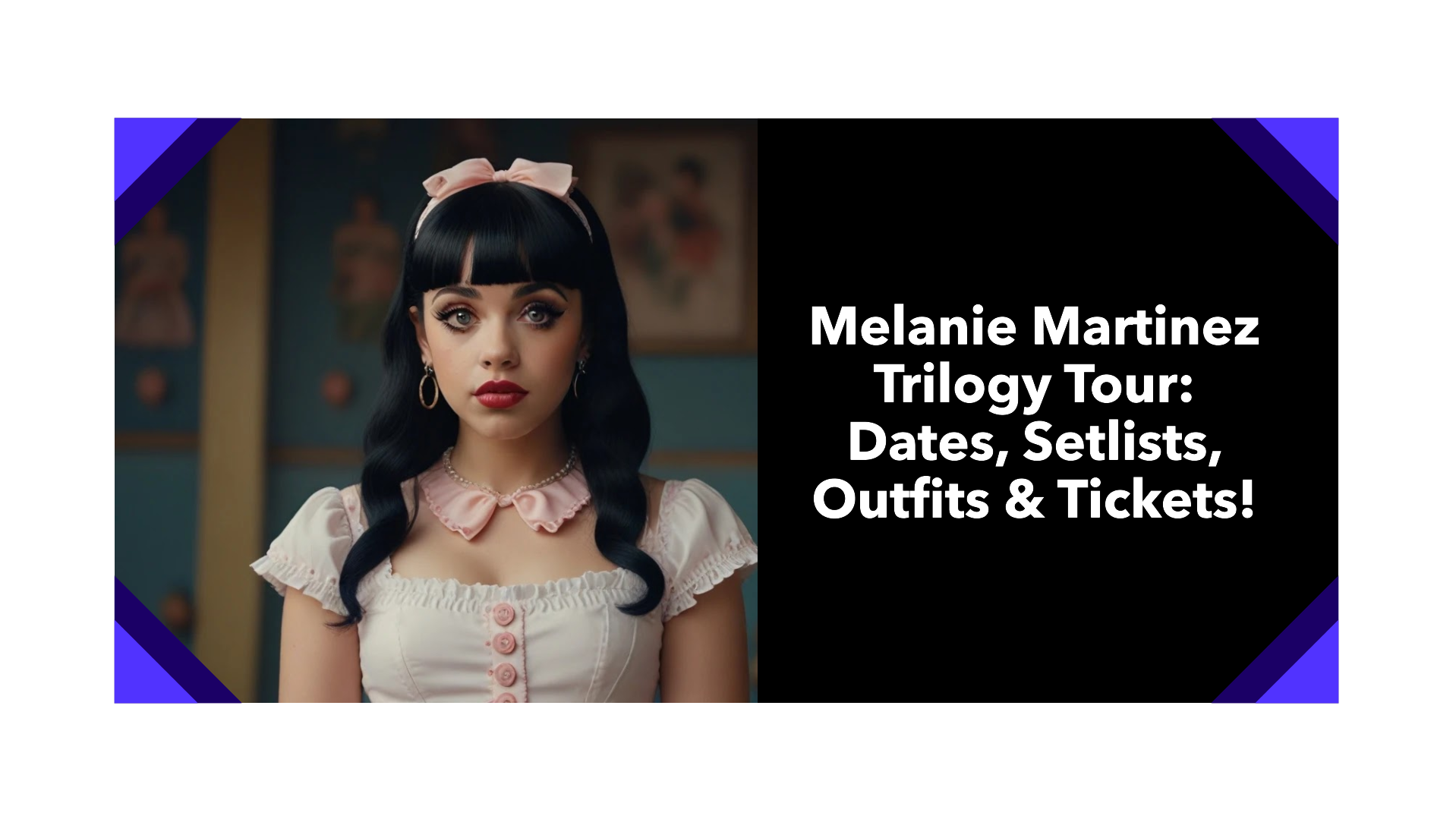Ticketmaster is one of the most prominent ticketing platforms, offering users a seamless way to purchase and resell event tickets. Whether you have tickets to a concert, sports event, or theater performance that you can no longer attend, selling your tickets on Ticketmaster is a convenient option. However, understanding the associated costs and the steps involved in reselling your tickets is crucial to maximizing your return. This guide will explore how much Ticketmaster charges to sell tickets and how to effectively sell your tickets back to the platform. Ticketmaster Fees
Understanding Ticketmaster’s Selling Fees
When selling tickets on Ticketmaster, one of the primary considerations is the fees associated with the transaction. These fees can impact how much money you ultimately receive for your tickets. Below, we’ll break down the different fees involved.
1. Service Fees
Service fees are the most common charge sellers encounter when listing tickets on Ticketmaster. These fees cover the platform’s operational costs, including customer support, marketing, and maintaining the website. Service fees typically range between 10% to 15% of the ticket’s resale price. This percentage can vary based on the event type, location, and ticket demand.
For example, if you’re selling a ticket for $100, and Ticketmaster charges a 10% service fee, you would pay $10 in fees, leaving you with $90 from the sale. It’s essential to factor in these fees when setting your ticket price to ensure you’re comfortable with the final payout.
2. Payment Processing Fees
In addition to service fees, Ticketmaster may charge a payment processing fee. This fee covers the costs associated with handling credit card transactions and other payment methods. Payment processing fees are generally around 3% of the total sale price.
Continuing with the previous example, if you’re selling a $100 ticket and there’s a 3% payment processing fee, you’ll be charged an additional $3. This means your total fees would be $13, and you’d receive $87 from the sale.
3. Delivery Fees
Delivery fees may apply depending on the method of ticket transfer you choose. For instance, if you’re shipping physical tickets to the buyer, Ticketmaster might charge a delivery fee to cover the cost of shipping. However, with the increasing prevalence of digital tickets, many sellers opt for electronic delivery, which often incurs no additional fees.
It’s worth noting that some events may have different fee structures, so reviewing the specific fees for the event you’re selling tickets for is always a good idea.
How to Sell Your Tickets on Ticketmaster
Now that you understand the fees involved in selling tickets on Ticketmaster, let’s walk through the process of listing and selling your tickets on the platform. How to Sell Tickets on Ticketmaster
1. Log In to Your Ticketmaster Account
To start, you’ll need to log in to your Ticketmaster account. If you don’t already have an account, you can easily create one by visiting the Ticketmaster website and following the prompts to sign up. Ensure you use the same email address associated with the tickets you intend to sell.
2. Access Your Tickets
Once logged in, navigate to the “My Tickets” section of your account. Here, you’ll find a list of all the tickets you’ve purchased through Ticketmaster. Select the event for which you want to sell tickets.
3. Choose the Tickets to Sell
After selecting the event, you’ll see an option to “Sell” or “Transfer” your tickets. Click on “Sell” to begin the listing process. Ticketmaster will guide you through selecting the specific tickets you wish to sell. You can choose to sell all or just a portion of the tickets you own for the event.
4. Set Your Price
One of the most critical steps in the selling process is setting the price for your tickets. Ticketmaster may provide a recommended price range based on current market demand, but you have the flexibility to set your price. Keep in mind the fees discussed earlier and consider how they will impact your final payout. It’s also wise to research similar listings for the same event to ensure your price is competitive.
5. Select Delivery Method
Next, you’ll choose the delivery method for your tickets. For digital tickets, the delivery is typically instant once the tickets are sold. If you’re selling physical tickets, you’ll need to select a delivery option, such as standard mail or express shipping. Remember, additional delivery fees may apply if you choose to ship physical tickets.
6. Review and Confirm Your Listing
Before finalizing your listing, Ticketmaster will provide a summary of your sale, including the ticket price, any applicable fees, and your estimated payout. Take a moment to review all the details to ensure everything is correct. Once you’re satisfied, confirm your listing, and your tickets will be available for purchase on the Ticketmaster marketplace.
7. Managing Your Listing
After listing your tickets, you can monitor their status through your Ticketmaster account. If your tickets aren’t selling as quickly as you’d like, you can adjust the price or even remove the listing if you change your mind about selling.
Selling Tickets Back to Ticketmaster
In some cases, Ticketmaster offers a “Sell Back” option, allowing you to sell your tickets directly back to the platform. This feature is typically available for specific events and ticket types. Here’s how it works:
1. Check Eligibility
Not all tickets are eligible for the Sell Back option. To check if your tickets qualify, go to the “My Tickets” section of your account and select the event. If the Sell Back option is available, you’ll see a button or link offering this feature.
2. Review the Offer
Ticketmaster will provide you with an offer for your tickets based on the current market value. This offer may be lower than the original purchase price, especially if demand for the event has decreased. Carefully review the offer before proceeding.
3. Accept or Decline the Offer
If you accept the offer, Ticketmaster will purchase your tickets, and you’ll receive payment directly to your account. The payment process typically takes a few business days. If you decline the offer, your tickets will remain in your account, and you can continue to try selling them on the marketplace.
Tips for Successfully Selling Tickets on Ticketmaster
Successfully selling your tickets on Ticketmaster requires more than just listing them at a competitive price. Here are some additional tips to enhance your chances of making a sale:
1. List Your Tickets Early
The earlier you list your tickets, the more time potential buyers have to find them. Tickets listed close to the event date may have less exposure and could sell for a lower price.
2. Monitor Market Trends
Ticket prices can fluctuate based on factors such as event popularity, artist announcements, and even weather conditions. Keep an eye on market trends and adjust your pricing strategy accordingly.
3. Promote Your Listing
If you have social media accounts or access to relevant online communities, consider promoting your ticket listing to increase visibility. The more exposure your listing gets, the higher the chances of selling your tickets.
4. Be Responsive
If a buyer contacts you with questions or concerns, respond promptly. Good communication can help build trust and lead to a successful sale.
Conclusion
Selling tickets on Ticketmaster can be a straightforward process, but understanding the fees and steps involved is crucial to ensuring a smooth transaction. By following the guidelines outlined in this guide, you can confidently sell your tickets on Ticketmaster, whether you’re listing them on the marketplace or selling them back to the platform. Remember to consider the fees, set a competitive price, and take advantage of promotional opportunities to maximize your chances of a successful sale.